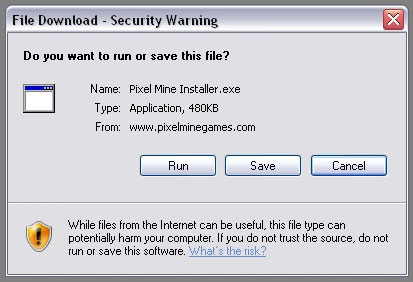Getting Started
The following information has been taken from the Player's Guide located at www.ashenempires.com
1.) Introduction
Welcome to the world of Ashen Empires, a classic fantasy role-playing game set in a massive world. There are a variety of activities and a huge amount of things to do in these lands. Whether you prefer smashing the skulls of monsters, crafting and trading with others, or testing your skills against other players, there’s something here for everyone to enjoy.
This guide has been written to answer most of your basic questions and to help familiarize you with the game. Many volunteers have contributed to writing this guide. If you don't find your answers here, remember that there are a lot of places to find help.
Remember that there are other sources of help. Don’t be afraid to ask questions. You will find that there are many people here willing to help you out. Even the most veteran players began by knowing nothing. If you can’t find help in the game, you can try the forums located at forums.pixelminegames.com There you can ask questions and discuss all the things you encounter in the game
2.) Account Creation
You can create an account by logging on to the Pixel Mine website. To begin, go to www.ashenempires.com and click on the “Create Account” link underneath the “My Account” heading. This will direct you to the Pixel Mine website, the company that distributes Ashen Empires.
You should now be at a screen like the one below. The numbers and letters you need to enter on this page are not cAsE sEnSiTiVe. You don’t have to worry about using capital letters. Take your time to fill out each field. While creating your account, keep in mind to:
Make your Username and Password UNIQUE. Do not make them things that are easily guessable by friends or others. A mix of numbers and letters is recommended. (Example: MY290ACCOUNT)
Make sure your email address is correct. Pixel Mine will send you a verification email before activating your account. Without it, you will not be able to access the forums or visit the store.
Affiliate codes help other players by giving them free tokens. If a friend referred you to Ashen Empires, ask for their affiliate code. Every purchase you make from the online store will help them. When you sign up, you will receive an affiliate code that others may use as well.
Click the Submit button when you are finished. If there is a problem, such as a duplicate email address or account name or a missing field, you will be taken back to correct the problem. Once everything is okay, you will receive a message telling you that your account has been created and is waiting to be activated. You should receive your email immediately. Be aware that some email programs may automatically determine that your activation email might be junk. If it doesn’t arrive in a timely fashion, be sure to look in your Junk Mail folder.
The body of the email should contain a link to activate your account. Once you
3.) The Pixel Mine Launcher
Now that you have your new account, you’re ready to start playing. Download the Pixel Mine Installer, which will add the Pixel Mine Launcher application and Pixel Mine folder to your computer (ex: C:\\Program Files\Pixel Mine\...). Run the launcher and let it patch. Then, type your user name and password into the two boxes and click Login.
After you login, you will see all of the games on the Pixel Mine Portal, including Ashen Empires. Currently, the only games IWG runs are Ashen Empires and Dransik. Dransik is the predecessor to Ashen Empires (this guide will not cover Dransik).
3.1) Play
To play, click on Ashen Empires and click on the “Play” button. Do not come back to the Launcher until you have selected a server (you may get “Unable to connect to server message” if so).
3.2) Options
In this tab you can:
- Force Sync which checks each file to make sure they are up to date
- Remove Game Files (WARNING: removes all files under the Ashen Empires folder!)
- Remove User Files (removes user files for that account, including screenshots, chat logs, and custom settings)
- Bypass the requirements checker, which allows you to patch and ignore the requirements checker (Not recommended unless directed by support or as a last resort)
3.3) Patch & Update
You’ll also notice that there is an update tab. Like most massive multiplayer online games, Ashen Empires has routine updates to introduce new game content and fix existing glitches. When an update is available, you will go to that tab first before the client will launch.
Files that are not up to date will be downloaded while you play. When this happens, you’ll see a small lightning bolt in the top left corner of the screen. This may cause small pauses in play while the file downloads. Once a file is downloaded, it won’t be downloaded again unless it changes. If you press the “Patch” button, you can avoid this by downloading all the updated and missing files before you play. If you’re doing this for the first time, it may take a while to download all the game’s content.
Remember that the time it takes for these patches will be dependent upon your internet connection. Users on dial-up connections may want to allow the game to patch while they are playing.
It is recommended that you press the “Patch” button before you begin playing to avoid pauses in gameplay.
3.4) Account
The account tab shows you which account you are logged into, the account’s status, Dransik locks (if you have any), and a link to update or edit your account information.
4.) Character Creation
Before you can begin playing, you'll need to create a character. First, you should think about what you want to do when you play Ashen Empires. Will you become a warrior who seeks to kill lots of monsters or a craftsman who wants to make a lot of money in the local markets? Are you going to spend most of your time in towns or in the field?
These are questions you should consider when creating your character. And don't worry about messing up. You can always create a new character or adapt the one you have.
4.1) Race
The first thing you should do is choose your race.
Human
The human kingdom of Krythan has controlled most of the known world since the time of the Rune War. Humans are clever and resourceful, but easily distracted. They excel at the magics and are very hardy little creatures. Human characters begin with a slightly more respectable reputation that other races. Choose this Race if you wish to become a Mage!
Starting town: Silvest
Special Bonuses:
1 bonus Orb in Intelligence for each 20 levels (Max 5 Orbs) +5 Bonus to spell skills (body, nature, mind, soul) +10 Bonus to Mage Weapons skills Secondary Bonus - Stamina Bonus : Maximum 10%
Night Elf
Night Elves (or the Astari) are slender and nimble. They occupy towns throughout the forest region of Darkwood. Aloof and enigmatic, they emerge mostly at night. Night Elves are more agile than other races and can see in the dark - but they can't stand as much physical injury. Astari characters begin with a neutral reputation. Choose this race if you wish to become an Archer!
Starting town: Whisperdale
Special Bonuses:
Night Vision 1 bonus Orb in Dexterity for each 20 levels (Max 5 Orbs) 5% Bonus to Resist Magic (body, nature, mind, soul damage) +5 Bonus to Bows, Crossbows, and Thrown weapon skills Secondary Bonus - AC bonus : Maximum 10%
Orcs
Orcs are descended from the invader's army in the Rune War. Orcs are resistant to poison and need less time to rest than other races. Because of their violent tendencies, Orcs begin with a more disreputable reputation than the other races. Choose this race if you wish to become a Warrior!
Starting town: Krog
Special Bonuses:
1 bonus Orb in Strength for each 20 levels (Max 5 Orbs) 7% Bonus to Resist Poison/Disease 3% Bonus to Resist Large and Short Blade weapons Secondary Bonus - Health Bonus : Maximum 5%
4.2) Gender
After you select your race, select male or female gender. An orc male has been selected in the picture above. Gender does not affect how your character will react or develop, so there is no disadvantage in choosing either gender.
The random name generator will create a name for your character. If you don't like this name, you can randomly generate more names by clicking on the dice symbol, or type in one of your own. If you choose to use a name of your own, keep in mind that your name can only use letters. Numbers, punctuation, and special characters are not allowed. You cannot have capital letters after the first letter of each word. Your name can only be 26 letters long. Make sure to choose a name that does not violate the Rules of Conduct Vulgar, sexually explicit, or hateful names are not allowed.
4.3) Appearance
Next, you can change the skin color, hair style, and hair color of your character. You cannot change your appearance, so please be careful when choosing how you want to look.
4.4)Attributes/Orbs
Choose which attributes to place your extra orbs. Orbs refer to your character’s attributes. You begin the game with 7 free orbs and gain 2 orbs every time you level up that you can distribute anytime you want to. Choose your orbs carefully.
Strength
(aka: “STR”) is the primary stat for a warrior. It contributes to damage, and how much weight you can carry. If you are planning to become a melee weapon warrior you may want to put all seven orbs into strength. Put all your orbs into Strength if you wish to be a Warrior!
Dexterity
(aka: “DEX”) is one of the secondary stats. This contributes to Armor Class (AC) - it adds one AC for every two dex points. Dex is the primary damage modifier for ranged weapons. It makes it more difficult for players to pass through you while making it easier for you to pass through other players. Dex is also a factor in many of the trade skills. If you are a crafter or an archer, this is the stat for you. Put all your orbs into Dexterity if you with to become an Archer!
Intelligence
(aka: “INT”) is the primary stat for mages. It contributes to the damage and healing effects on spells, the longevity of buffs and damage over time spells, affects how much stamina (aka: “STAM”) you have, and is another main skill for tradeskills. If you are going to be a crafter, combine this with dex. If you are going to be a mage, put all seven orbs into int. Put all your orbs into Intelligence if you wish to become a Mage!
Constitution
(aka: “CON”) is a very important stat. It adds hit/health points, and affects how much stamina you have and how fast you regenerate it. It also affects how effectively you mitigate damage when attacked. The more constitution you have, the better you are at enduring all forms of attack. All players should put at least some orbs into constitution. Do not put any orbs into Constitution for now.
notice: Again if you plan on being a Warrior, start off with all STR attributes. If you plan on being a Mage (wizzard), Start off with all INT attributes. If you plan on being a ranged character (bow/crossbow/thrown), start off with all DEX attributes. Don't bother with putting orbs into CON for now. (this notice is not within the Ashen Empires Player's Guide)
Create
Click the “Create” button to create your character and to begin playing the game. The picture below is what you can expect to see first, explained in Game Interface.
(See Valinor Island to continue with the Beginners Guide)